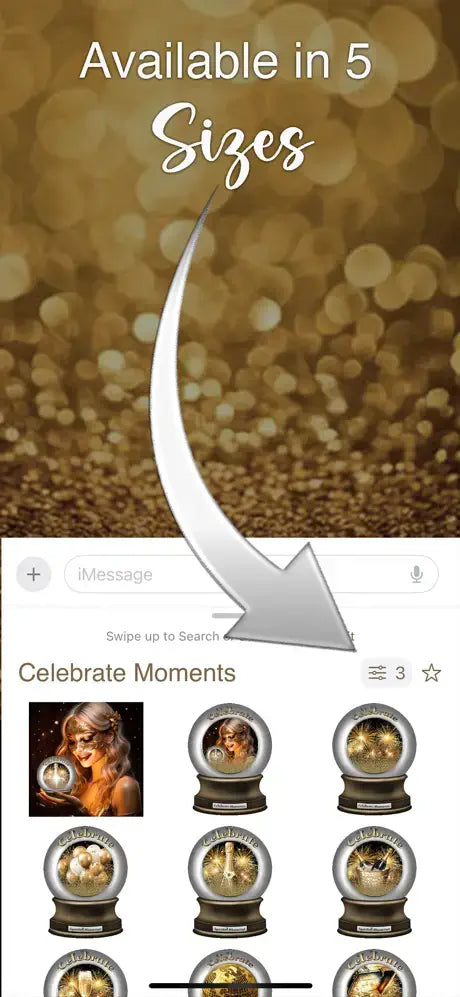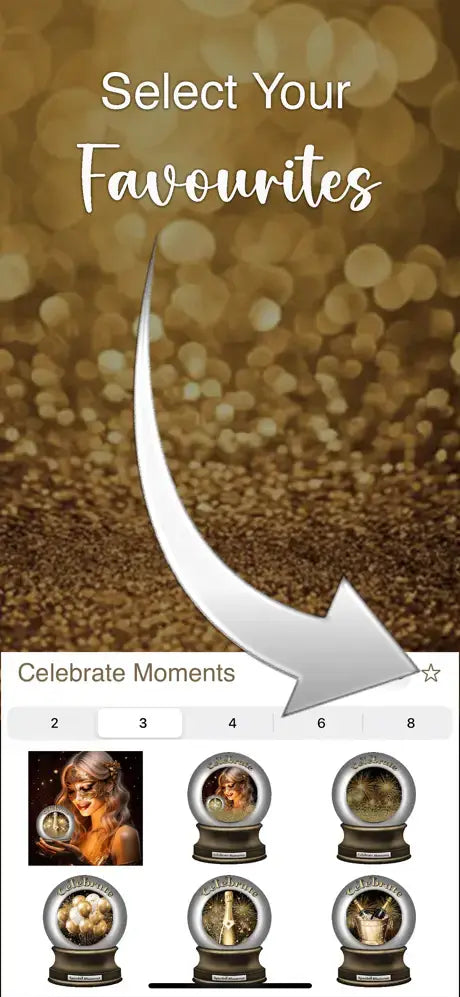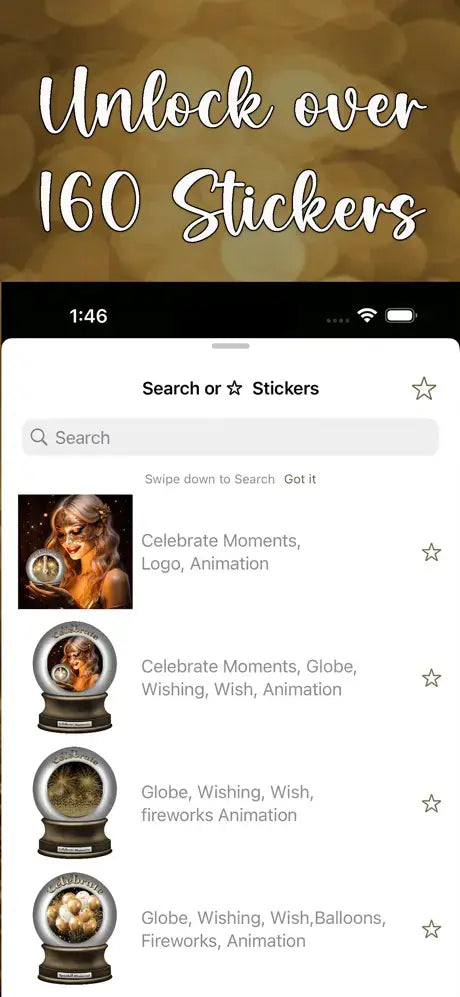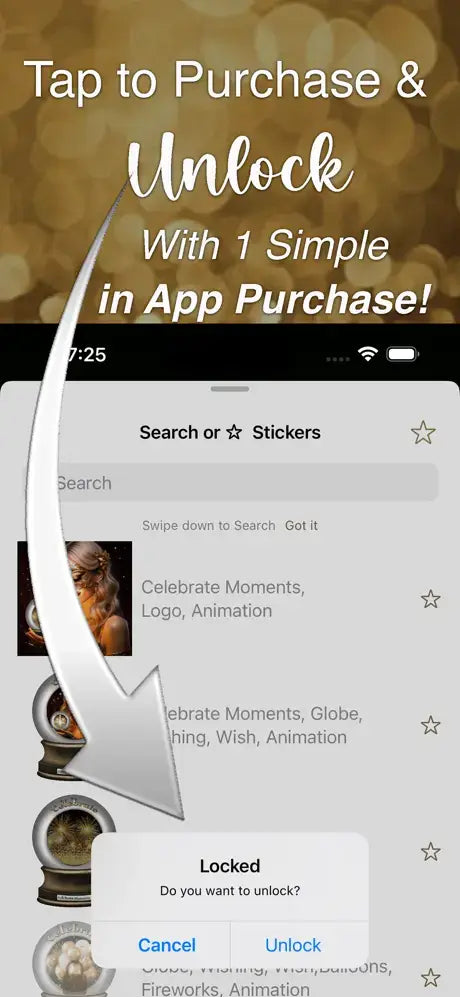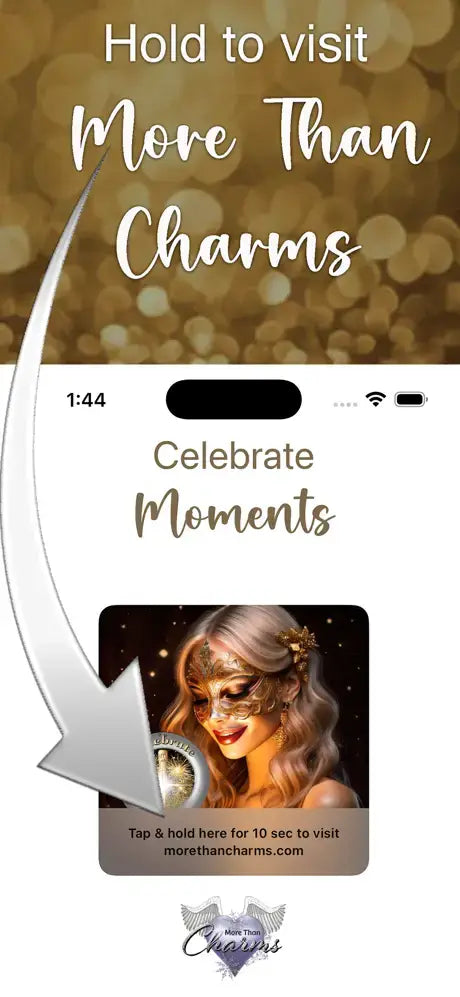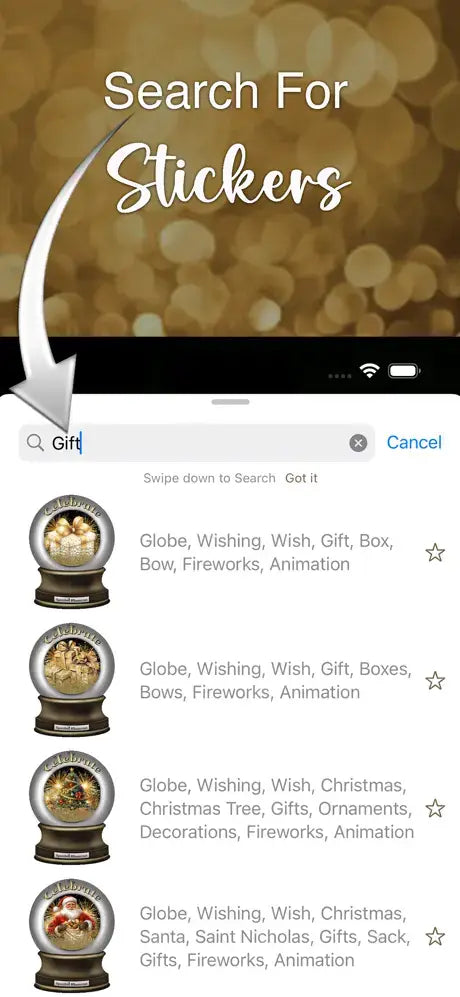Celebrate Moments iMessage Sticker Pack - Download For FREE
Celebrate Moments iMessage Sticker Pack - Download For FREE
 Unique Product
Unique Product
 Download For Free
Download For Free
Express Yourself with Our Vibrant iMessage Sticker Packs!
Share the Joy in Every Message
Celebrate every moment with our animated sticker pack! Sparkling animated wishing globes to spread joy for any occasion. Download and share the joy!
The Celebrate Moments Sticker Pack has arrived, ready to bring the magic of every occasion to your iMessage conversations! From bringing in the New Year to birthdays, holidays and all life’s special milestones, this animated collection makes every message a celebration. With vibrant wishing globes filled with fireworks, confetti, balloons, cakes, gifts, and champagne, your chats will shine with joy and festive flair.
Celebrate the Magic of Every Occasion: These stickers go beyond decorations—they help you share heartfelt moments and uplift spirits! Whether you’re marking personal milestones like sports victories, graduations, or the birth of a baby, or embracing global festivities like Valentine’s Day, Easter, Mother’s Day, Thanksgiving, or Christmas, these stickers let you spread happiness and commemorate the joy in every moment.
Inspire Connection and Create Memories: From cozy celebrations to grand occasions, use these stickers to share affirmations of love, gratitude, and excitement. Perfect for connecting with loved ones during cherished moments, they bring the spirit of every celebration to life—right in your messages!
Get the Party Started for Free! : Kick off your celebrations with 3 FREE animated stickers! Want to bring even more excitement to your chats? Unlock the full collection of 160+ dynamic stickers for an introductory price of just US99¢.
Don’t miss the chance to make every message a celebration! Download the Celebrate Moments Sticker Pack today and turn your conversations into cherished memories. Let's make every moment extraordinary!
DOWNLOAD FOR FREE
HOW TO USE THE STICKERS
1. Enter iMessage and click on the Sticker logo to open.
2. View the stickers at 5 different sizes
3. Tap the star to add a sticker to your favourites
4. Tap a sticker so you can add it to your message thread.
5. You can layer stickers if you choose so in your message by dragging a sticker to your message thread.
6. If the sticker has a lock symbol, click unlock and you can purchase with one simple in-app purchase.